Read Time: 4 min

Here’s the route for today
💼 Topic: 2 job hunting tactics you must try
LinkedIn’s 1 hour job hack
Google’s secret job board
🔗 Quick links: Filtering for jobs on LinkedIn | Using boolean search on Google
📣 Get a coffee chat guide: Share this newsletter with 1 friend to get the guide!
PRESENTED BY JERAH REEVES
Help us build your perfect internship tool
I’m excited to be partnering with Jerah Reeves - a career coach for young professionals.
He’s working on an AI-powered internship reflection platform that helps interns capture, organize, and showcase their on-the-job learnings in real time.
Transform raw reflections into structured insights, and export a polished professional portfolio ready to share with employers, mentors, or on LinkedIn.
Built for effortless reflections, flexible input, and easy progress tracking.
Want to get first hands on this tool?
TOPIC
2 job hunting tactics you must try

When I was a student searching for internships, the most painful part wasn’t applying, or seeing the rejection email:
It was finding opportunities in the first place.
It’s like going to one of those really good Chinese spots in town with the “warning” sign from health inspection and the kid doing homework in the corner.
You get handed their menu and it’s a 6-page brochure with a gazillion options.
You don’t know what to pick, there’s too many choices.
I ran into the same headache with job hunting.
Too many job boards, too many fake postings, and not enough quality.
Well, if I had to go back and redo it, I would use just 2 tactics to save hours of my time.
Tactic #1: Hack LinkedIn’s Job Board
Ever applied to a job that was posted 2 weeks ago, only to find out they already hired someone and forgot to take it down?
This is a common issue with job boards.
Speed is the key to cold applying.
On most boards, the earliest you can filter are job posted within 24 hours.
But on LinkedIn, there’s a hack you can do to filter for jobs within the past 1 hour.
Here’s how:
Go to www.linkedin.com/jobs/
Type in a job search keyword. Ex. “software engineer”
Type in a City. Ex. “New York, USA”
Select “Date Posted” and filter for “Past 24 Hours”
You should see something like this:

Now, to find jobs posted within the past hour, do this:
Go to the URL and look for where it says TPR=r86400
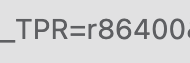
Change the 86400 to 3600.
You should see this:
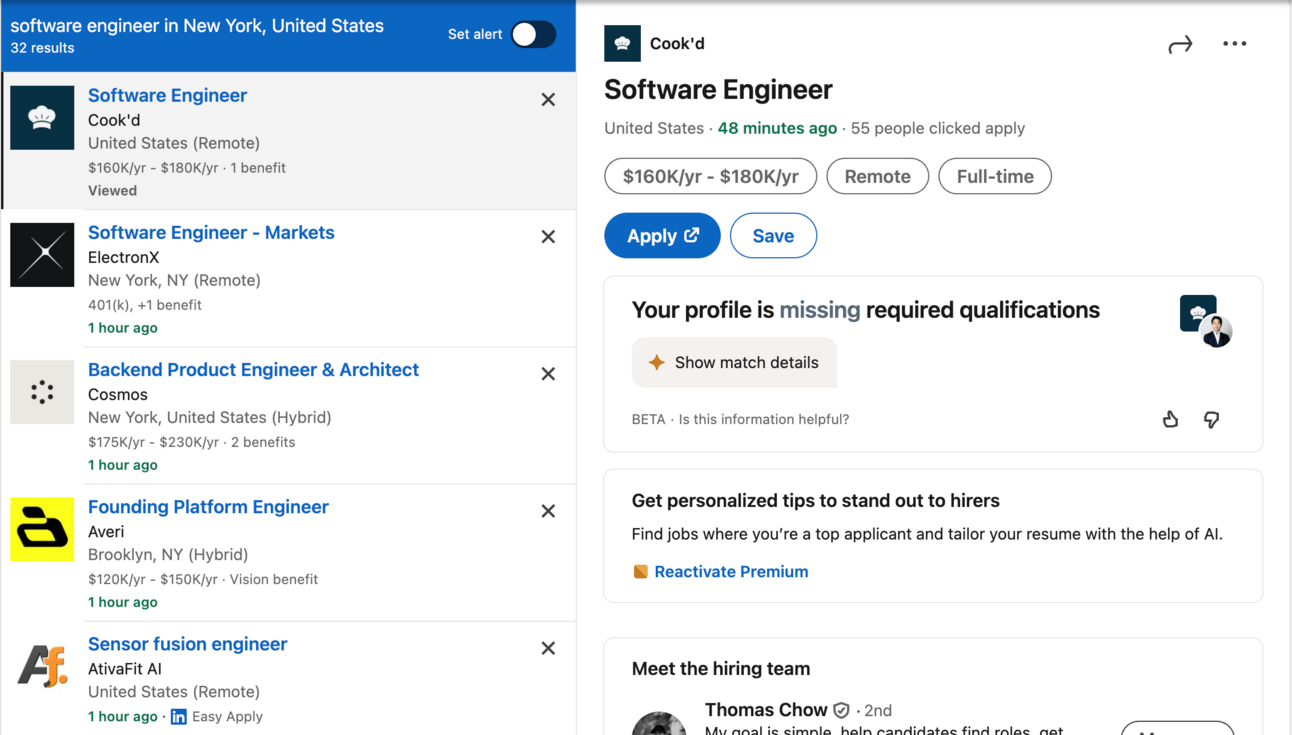
And there you go! Now you have a list of jobs posted an hour ago.
Here’s how it works.
That 86400 represents seconds.
86400 seconds = 24 hours.
Thus, 3600 seconds = 1 hour.
You can look for jobs posted 2 or 3 hours ago too, just change the value.
Tactic #2: Google’s Secret Job Board
The next method involves using 2 platforms:
Google
Greenhouse
Greenhouse is a tool for companies to post jobs on their internal sites, but we can use it to our benefit.
It’s because Greenhouse jobs tend to not be publicly posted.
AKA = less competition.
Here’s how we use Google to find these hidden jobs.
Go to google.com
In the URL, type "site:boards.greenhouse.io"
Then, add brackets ( )
Inside the brackets, write job titles, location, and keywords
Use boolean search (AND / OR) to filter multiple words
For example → site:boards.greenhouse.io (“product” AND “remote”)
Here, I’m searching for job title’s that contain product and are remote based.
This is what I get:

Let’s click on that first link:

There we go!
Now I have a personalized google list of jobs that most likely aren’t publicly posted.
This isn’t limited to just greenhouse either.
Just replace “boards.greenhouse.io” with other sites.
Here’s a quick list:
jobs.lever.co
jobs.smartrecruiters.com
wd1.myworkdayjobs.com
jobs.bamboohr.com
jobs.jobvite.com
careers.icims.com
apply.jazz.co
careers.workable.com
How to apply these 2 tactics daily
For tactic #1, I would browse LinkedIn’s job board daily.
If I get no results, I’ll try 2, 3, 5, 10, then 24 hours.
I’d spend 30 minutes to 1 hour doing this.
For tactic #2, I would pick 3 of my favourite sites from the list and use boolean search.
I wouldn’t look past 3 pages for each search.
I’d spend 30 minutes to 1 hour of this as well.
That’s 1 - 2 hours of efficient searching per day that gets you high-quality jobs to apply to.
That’s all for today. If you enjoyed this post, share it with a friend and I’ll send you a coffee chat guide!
To refer, use your unique link.
See you next Tuesday 🤝
-Michael Ly
P.S.
Whenever you’re ready, here’s how I can help you:
Work with me to land an internship or new grad role in 90 days.
PRESENTED BY MORNING BREW
News you’re not getting—until now
Join 4M+ professionals who start their day with Morning Brew—the free newsletter that makes business news quick, clear, and actually enjoyable.
Each morning, it breaks down the biggest stories in business, tech, and finance with a touch of wit to keep things smart and interesting.
QUICK LINKS
Running the web

Posts I run across on LinkedIn
🔗 Here’s the LinkedIn post where I learned about the 1 hour hack. [Read post]
🔗 Here’s the LinkedIn post where I learned about Google’s boolean search method. [Read post]
PRESENTED BY SUPERHUMAN AI
Start learning AI in 2025
Keeping up with AI is hard – we get it!
That’s why over 1M professionals read Superhuman AI to stay ahead.
Get daily AI news, tools, and tutorials
Learn new AI skills you can use at work in 3 mins a day
Become 10X more productive
REFERRALS
Share The Leap Sprint:

7-page PDF guide
The PDF includes:
🔗 20 coffee chat questions
🔗 3 strategic frameworks
🔗 2 bonus resources
{{rp_personalized_text}}
Or copy and paste your unique link to them: {{rp_refer_url}}



